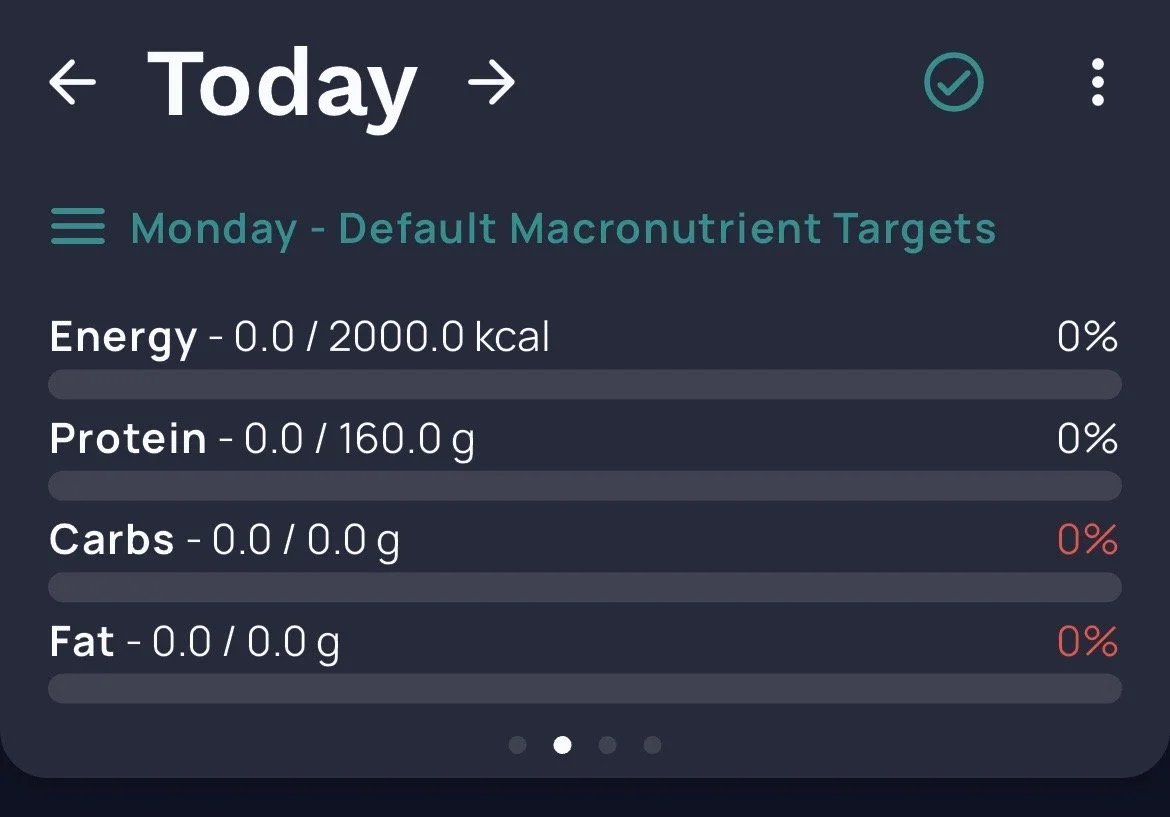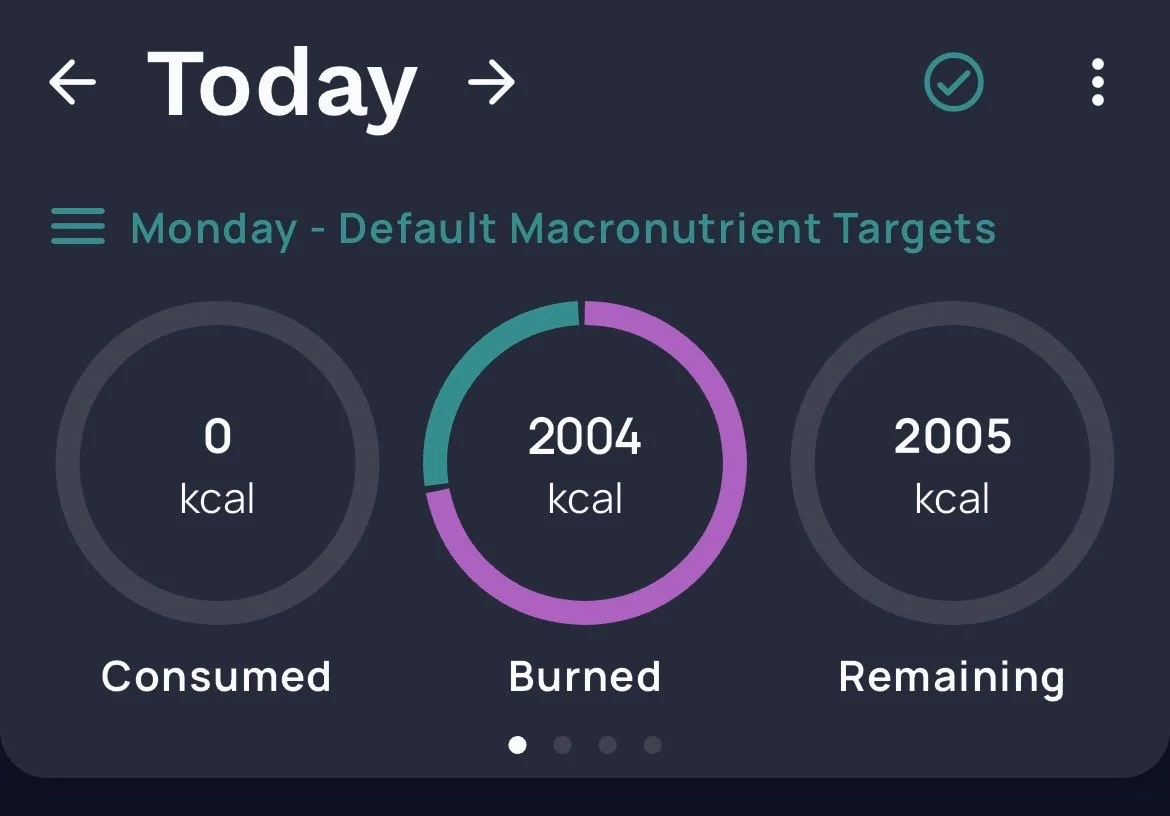Cronometer vs. MyFitnessPal: Comparing Macro Tracking Apps
Tracking calories has been largely utilized for various health and physique related goals, and it is a tool we use often with our clients to help bring awareness to our eating habits. When it comes to tracking our macronutrients or calories, one of the first (and often overwhelming) steps is finding a tracking app that suits your needs. There are many apps out there that track the calories, macronutrients, and micronutrients in the foods we eat. Here are some of the popular ones:
Nutracheck (popular in the UK)
Today we’re going to talk about the two most popular, MyFitnessPal and Cronometer.
MyFitnessPal is the “cult favorite” calorie tracking app known for its vast food database and widespread use amongst various smart devices, but I’m here to shed some light on Cronometer -- an app with the same calorie tracking capabilities and a few more potential perks.
The basis of calorie tracking apps is simple: accurately organize the food you input into respective carbs/fats/proteins and, therefore, calories. Both MyFitnessPal and Cronometer display calories as you open the app but Cronometer also allows for easy displays of both macronutrients and standard micronutrients with a simple swipe. When it comes to quickly logging foods and seeing real-time calorie and macronutrient updates, Cronometer allows for an easier and more simplistic user interface.
As an experienced calorie tracker or someone just starting out, it is always helpful to decrease the amount of time spent logging food. Logging food should be a quick habit that provides insight to your day, not a habit that seems daunting or stressful. Both MyFitnessPal and Cronometer have options for quickly logging previous meals, but only Cronometer has the option to log previous days via a “copy and paste” feature. With one click of a button from the same page where you log your food, you have the ability to “copy and paste” the previous day or any previous day. You can “copy” and “paste” any food item, food group, or logged day from any point in the past. If you are having the same dinner as last Friday, you can simply click that date from the calendar in the app and press “copy to today” where last Friday’s dinner now becomes tonight’s dinner. All you might have to do is adjust the portions sizes or ingredients if anything has changed. Cronometer consistently keeps the amount of time spent in the app and the clicking needed to log individual foods to a minimum. No frustrations with logging or stress at the thought of a logging time commitment over here!
Both MyFitnessPal and Cronometer have very large food databases (with MyFitnessPal coming out on top with a significantly larger database), but larger does not always equal more helpful. In order to make logging food easier and more efficient, it is imperative that logged food entries are factually correct. Both apps regularly input food into their respective databases, but only Cronometer does not allow for immediate additions from its users. Cronometer users must take a photo of the nutrition label and package front (as well as input any relevant nutrition information from the package that is not auto-populated) for it to be reviewed by their curation team for accuracy before it is officially added to the public database. MyFitnessPal shows approved food entries via a green checkmark so you can see the difference between an approved entry and a user-added entry. Decreased human error for food entries from Cronometer can make a big difference in how accurately you reach your calorie or macronutrient goals.
All calorie tracking apps have something to offer (other apps we like: MacrosFirst, MyMacros+, Lose It!). At the bare minimum, they all count calories and individual macronutrients. Depending on your preferences, you might find one app that has more functionality for your lifestyle than others.
Check out our blog for other nutrition tips, including ways to log a recipe in both MyFitnessPal and Cronometer!
Need more no-nonsense nutrition information in your life? Sign up for our weekly email each Friday. Get nutritional nuggets, recipes, troubleshooting, and more reasons to ditch restrictive diets and find a flexible (and enjoyable) approach to your nutrition.